Speed Up your PC
Everyone has a problem with PC or laptop being slow after some months or year of buying. There could be many reasons for this. I will tell you 10 free and easy methods to check and resolve the issues that will speed up your PC.
1. Disable the Startup programs from your PC. These startup programs keep running in the background and slow down your PC. For disabling them, open “Task Manager”. Go to the “Startup” tab. And then disable the programs whose status is “Enabled”.
Note: You can open Task Manager by pressing “Ctrl + Shift + Esc” together in windows 8 or 10. And in Windows 7 and earlier, go to the Search bar and search for “Run” and open Run App and type “msconfig” in the textbox and click Ok. Or you can simply right-click on the taskbar and select task manager from there.
2. Other than Startup programs, some Startup services are installed on your PC that you don’t even see. Clearing up those services could also speed up your PC. For disabling them, go to the search bar and search for “Run”. Open Run app and type “services.msc” in the textbox and click Ok. You’ll see a list that will show all the services installed on your computer. For disabling it, Right-click on the service you don’t need & go to “Properties” and change “Startup Type” from Automatic to “Manual”.
3. Open the “Run App”. Write “%temp%” in the textbox and press Ok. You will see some random files that are of no use to you and are only taking up space. Select them All (Ctrl + A) and press the “Delete” button from your keyboard or select Delete from “Right Clicking” the selected files. You don’t need to worry about the necessary files because it will only delete unnecessary files from your computer and will show a dialog box for the files that shouldn’t be deleted; in this case, you have to select “Skip”.
4. Write “prefetch” in the textbox of "Run App" and press Ok. You will again find some unnecessary files that are of no use to you and your computer; they take up a lot of space. Select all and Delete them.
5. For speeding up your PC, clean your disk. Go to the search bar and search for “Disk Cleanup”, the dialog box will open and it will ask you to select a disk you want to clean. Select the disk name and click Ok. A dialog box will open that will show you some more unnecessary files to delete, check all the checkboxes, and click Ok.
6. If your PC or laptop is running slow almost all the time without any reason then maybe it has some software running in the background that contains viruses/malware. So scan for viruses using some free antiviruses like Avast, AVG, Malware Bytes, and Bitdefender, etc.
7. Your PC also slows down because of low disk space. You should uninstall the unused programs or applications. For uninstalling, go to “Control Panel > Programs > Uninstall a Program”. Then select the program you want to uninstall and click on “Uninstall/Change”.
8. For speeding up your PC, keep everything on your computer Up-to-dated. Keep checking for the updates of windows, graphic drivers, gaming drives, and all other drivers on your device. If there are some pending updates, then update them, this will optimize the speed of your PC.
9. One more method to boost up your PC is to “Disable Windows Animation”. Go to the search bar and search “Ease of Access Center” or go to ease of access from the control panel. Then click “Make the computer easier to see” and then scroll down and check the checkbox with the text “Turn off all necessary Animations (when possible)” and click Apply.
10. The most extreme option is to Reformat everything and Reinstall Windows (I’ll try to write an article on “How to Install Windows” in the future). Choose this option only if nothing else is working. If your PC is constantly having issues then reinstallation windows will be the best option to do.
I hope this article will help you a lot in speeding up your PC.
Read also: Fix Unidentified Network in your PC/Laptop
Posted: 25 Feb 2021

Visit for more
I am Programmer, I love writing about technology. You can contact me for any suggestions & feedback about this website. Keep writing & reading awesome articles.
() () ()

Misbah
Mjhe bht zaroorat thi iski😅 Thank you so much :)
()
()
(1463 days, 11 hours, 6 minutes ago)
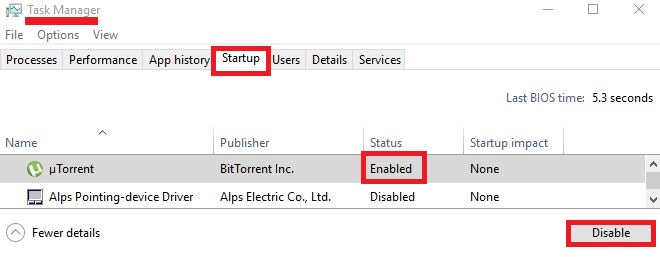
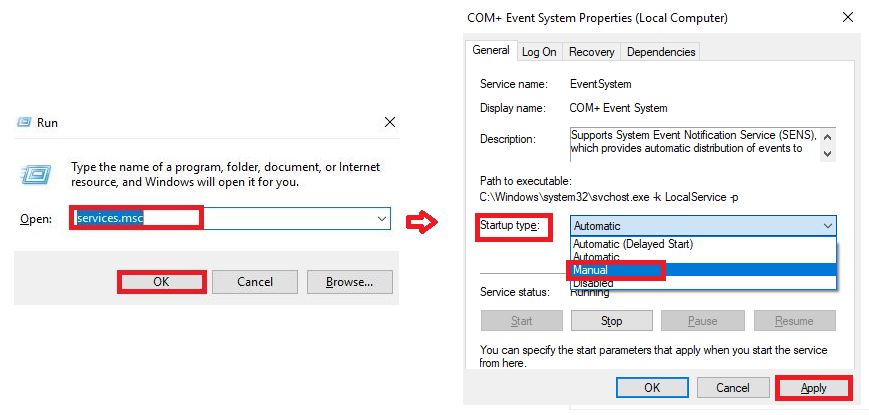
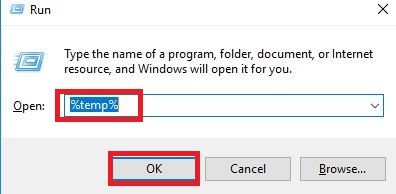
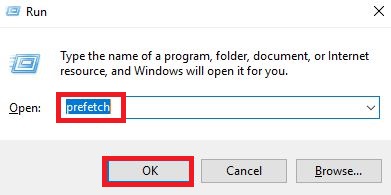
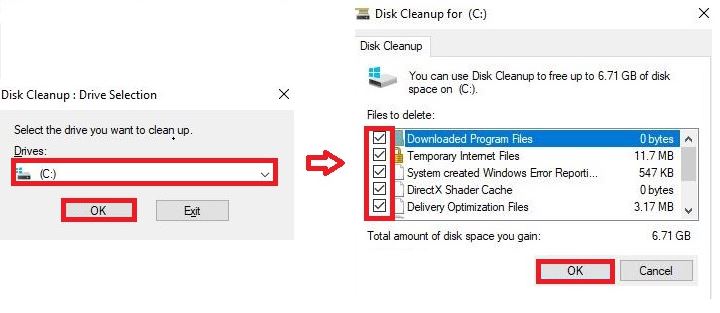
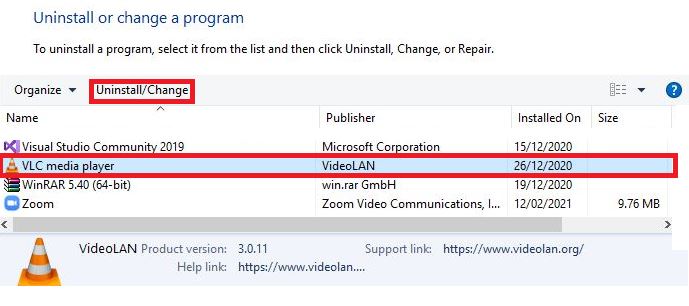
.JPG)
.JPG)